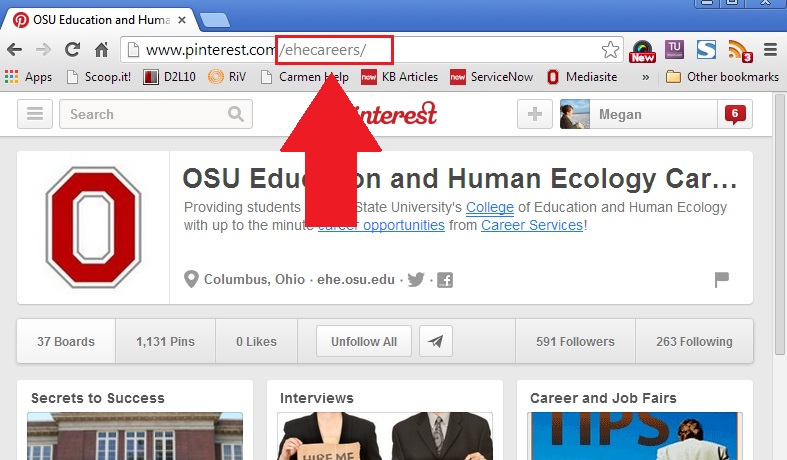Each social media username and account name can be found in similar locations. Type the appropriate username / accounts into the correct section.
Twitter username
Your Twitter username is your @twitterusername. For example, Carmen twitter username is CarmenOSU.
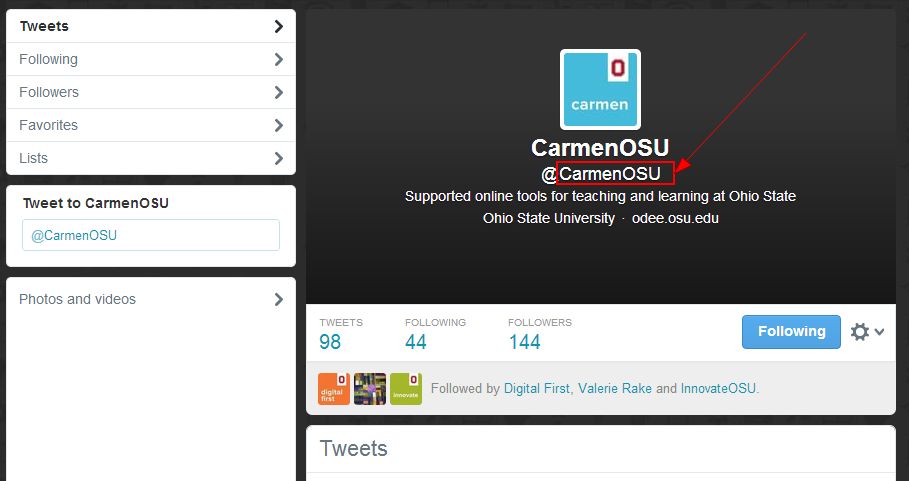
Facebook username
Your facebook username can be found in the URL of your profile page. On the profile page that you want to link to, copy and paste after the facebook.com/.
For example, The Ohio State University facebook page username is osu.
NOTE: Copy and pasting the ? and everything after will still work, but is not necessary.

YouTube account
To find your YouTube account information, login to YouTube. Then, do the following:
- Click your profile name in the upper-right corner.
- Select My Channel.
Image
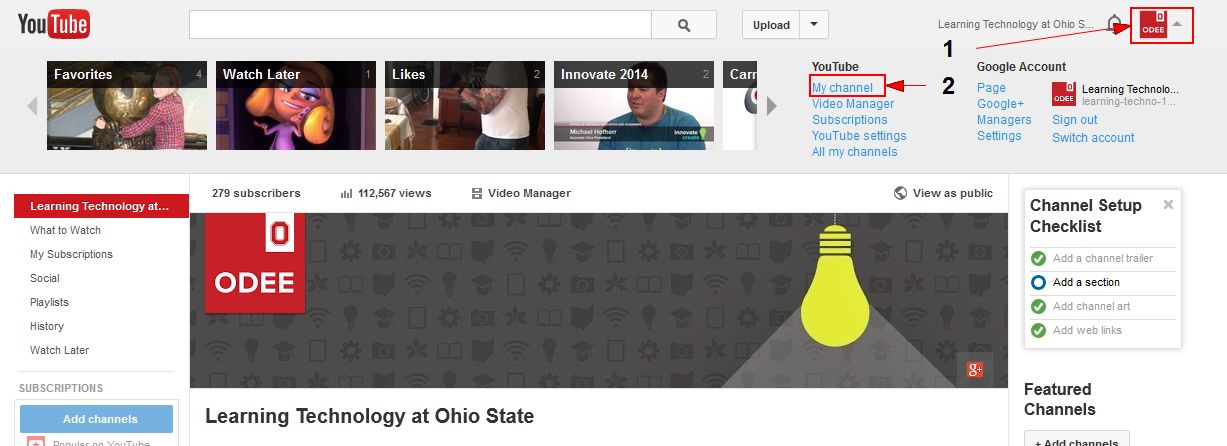
- Copy the URL after youtube.com/user/.
For example, OhioStateLT is the account name for the Ohio State Learning Technology YouTube channel.Image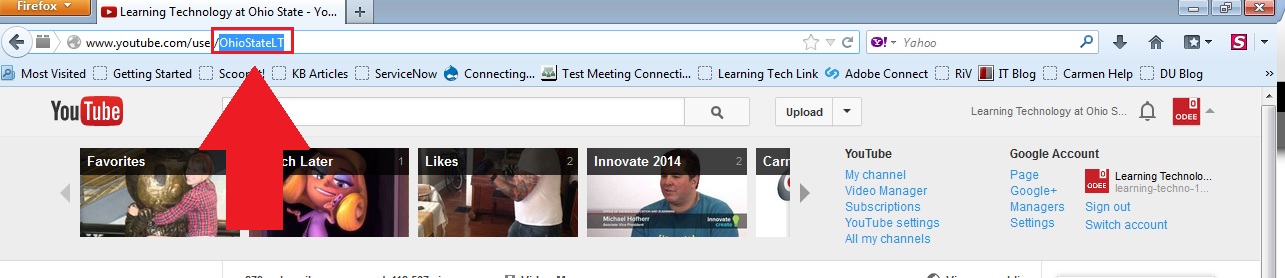
- Paste your username (www.youtube.com/user/youtubeusername) into the Social Media Links section of U.OSU.
Vimeo account
To find your Vimeo account information, login to Vimeo. Then, do the following:
- Hover over the Me link. A submenu appears.
- Click My Profile.
- From your profile page, copy the URL after www.vimeo.com/
For example, unless you customize your settings your account will start with user and then a series of numbers (e.g., www.vimeo.com/user24924040)Image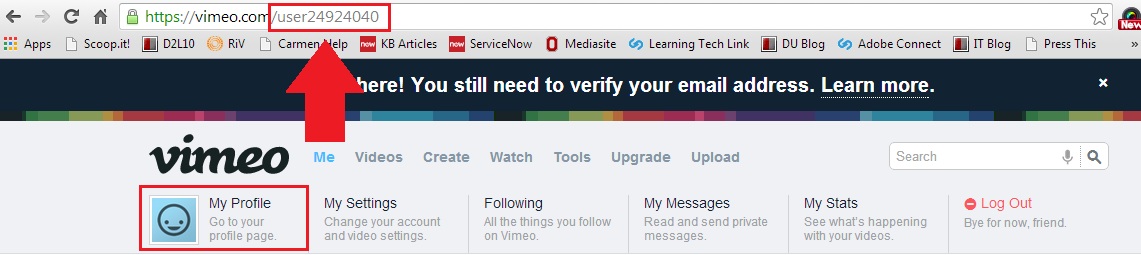
Instagram account
In the Instagram account field, type your Instagram username.
For example, if you were to login to Instagram via the webpage, you would login with your username and password. The username you would use to login, is what U.OSU uses.
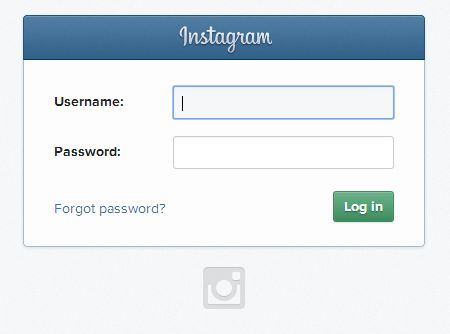
LinkedIn URL
Login to your LinkedIn account and click Profile. Beneath your picture, there is a URL address. Copy the URL.
For example, https://www.linkedin.com/mstrathearn
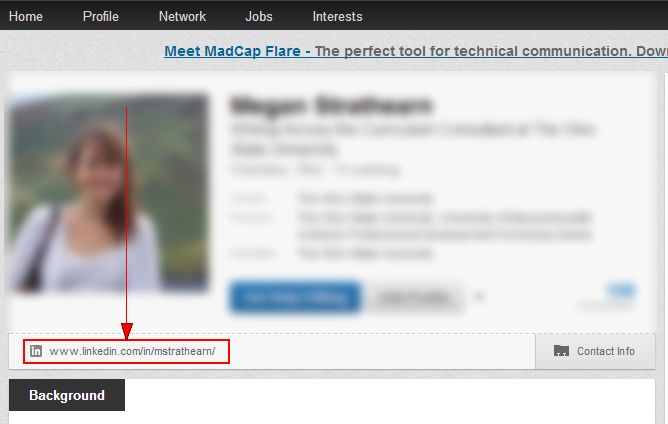
Pinterest username
Login to your Pinterest account and navigate to your Profile. Copy the URL after www.pinterest.com/
For example, on OSU Education and Human Ecology Careers Pinterest page, you would copy the letters after .com/ (e.g., www.pintestest.com/ehecareers.)